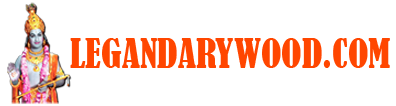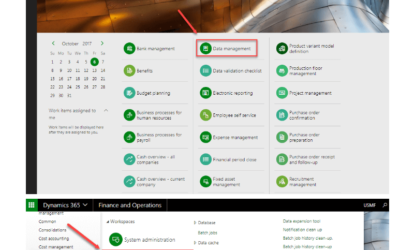Data management – Recurring import Jobs Frequently failed
Data management – Recurring import Jobs Frequently failed
If we have a recurring batch job, that is supposed to be run 5 times in a day and that should be Concurred. But while importing the files from the legacy to MS (target) that supposed to working fine before.
If we have import through XML is file, but issue with the excel only.
Solution: Please increase the send time out to 3 – 5 hours, and for this follow the below steps,
1.) Navigate to “Data management” Workspace
2.) Click on “Frame work parameters”
3.) Then Click on “General” tab.
4.) Then change the value to 18000 in “sql command timeout non-BYOD (In seconds)” field
5.) Then click on “Bring your own database” tab.
6.) Then change the value to 18000 om “SQL command timeout (in seconds) and 5 in “second timeout (in hours)” fields respectively.
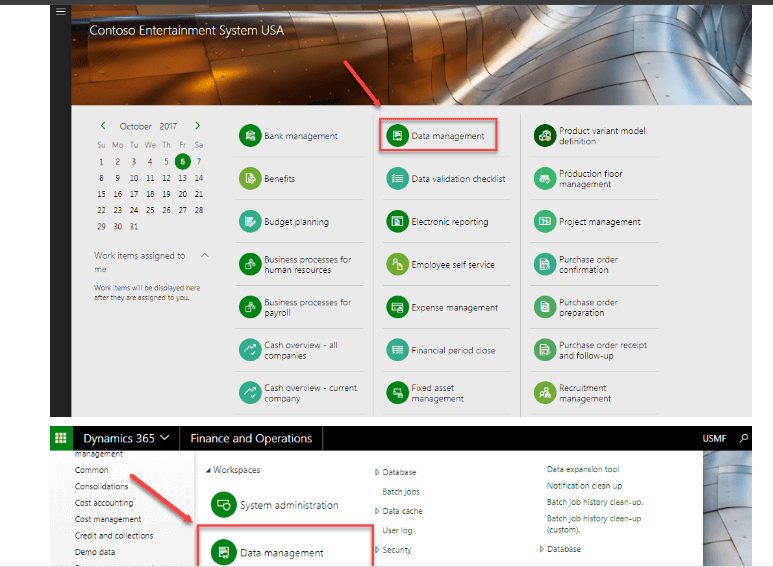
Reference source: https://gfeaxblog.wordpress.com/2017/10/09/o365-how-to-exportimport-data-through-data-management-framework-dimf/