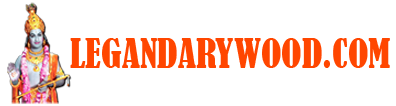Even after raising the time also, batch failing?
Even after raising the time also, batch failing?
If customer having the issue with the batch jobs especially, it has more than 3+ hours and after that got failed, it might be issue with the entity “GeneralJournalAccountEntryEntry” of batch job. For this Microsoft replaced the new “V2” entity name is called “GenearlJournalAccountEntryReporting”.
Also Read: Legandarywood Data management – Recurring import Jobs Frequently failed – Legandarywood
For this kind of scenarios, we will suggest 2 scenarios,
https://learn.microsoft.com/en-us/dynamics365/fin-ops-core/dev-itpro/data-entities/data-entities
a.) Could you “Please increase the send-time our to 5 hours”.
-
- Navigate to “Data management” Workspace.
- Click on “Framework Parameters”.
- Then Click on “Genera Tab”.
- Then change the value to 18000 in “sql command timeout non-BYOD (in seconds)” field.
- Then click on “Bring your own database” tab.
- Then change the value to 18000 in “sql command timeout (in seconds)” and 5 in “send timeout (in hours).” fields respectively.
b.) Replace with the new entity “GenearlJournalAccountEntryReporting”.
Note: My suggestion is Please test it in dev environment first.
Also Read: Legandarywood Premalu Movie Comes to entertain the audience – Legandarywood