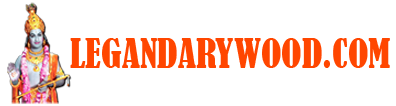Email notification not able to send but triggered succeeded
Email notification not able to send but triggered succeeded!
Option 1:
For this, initially check the data of the below tables
EventInBox
EventCud
EventRule
Option 2:
By using the credentials of an office 365 account in the Email parameters.
Option 3:
Probable, many cases EventCud is the cause of the issue so, need to either remove or truncate.
If you have an issue on Prod environment, please reproduced to sandbox environment, and try the below steps will check with your internal dev team or vendor If needed to follow above guidance to truncate the EventCUD table from within the VM >SSMS.
Basically, this is a task who is a developer and know T-SQL can do. This is asimple truncate script in T-SQL. Refer the below,
https://learn.microsoft.com/en-us/sql/t-sql/statements/truncate-table-transact-sql?view=sql-server-ver16&viewFallbackFrom=sql-server.ver16
For Running T-SQL to insert/update/delete data FO Database.
1.) If this is a Sandbox, Customer can follow below Sandbox JIT process to gain the admin access to Sandbox db and run the T-SQL.
https://learn.microsoft.com/en-us/dynamics365/fin-ops-core/dev-itpro/database/database-just-in-time-jit-access#self-service-environments
2.) If this is prod, MS has released below feature so that running T-SQL is kind of self-service operation so that customer can proceed by themselves on FO front UI (below this feature was available to public, indeed the customer validated T-SQL can be provided to MS via a support ticket and can escalate to backend product team to help run it from backend). If for some reason this option is not working, you can then log a ticket to MS and they will take it forward and proceed from backend.
https://learn.microsoft.com/en-us/dynamics365/fin-ops-core/dev-itpro/deployment/run-custom-scripts
Refer Link: https://www.legandarywood.com/popular-actress-hospitalized-with-dengue/