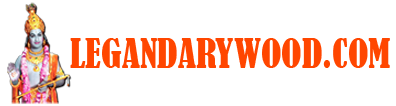DMF Import/Export Issues especially on Excel Import
DMF Import/Export Issues especially on Excel Import:
DMF Import/Export Issues especially on Excel Import, while importing the Excel getting error as “Error LableID? And in Other case importing fails in couple of times per day I.e., getting deadlock errors?
For those issue, should be solved with the below points,
a.) Entity List Refresh
https://learn.microsoft.com/en-us/dynamics365/fin-ops-core/dev-itpro/data-entities/data-entities
b.) Could you “Please increase the send-time our to 5 hours”.
-
- Navigate to “Data management” Workspace
- Click on “Framework Parameters”.
- Then Click on “Genera Tab”.
- Then change the value to 18000 in “sql command timeout non-BYOD (in seconds)” field
- Then click on “Bring your own database” tab
- Then change the value to 18000 in “sql command timeout (in seconds)” and 5 in “send timeout (in hours).” fields respectively.
Also Read: Legandarywood Use VHD Image on or later 10.0.36 version to CHE – Legandarywood
c.) Able to import the files, but unable to download those files.
- Could you please check the column limit, it might be cause of over the 255 columns limit because of which you are may get the error.
- It supports the entity columns up to 255 columns, more than doesn’t support.
- Actually, earlier versions should be working fine, as per the new versions didn’t work on new versions for this need to use up to 255 columns.
Regarding the import issues, the above points are worked.
Also Read: Legandarywood పెద్ద సినిమాల పోటీలో హనుమాన్ గట్టెక్కేనా – Legandarywood