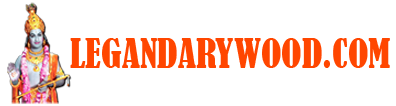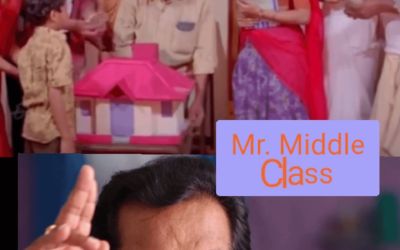Use VHD Image on or later 10.0.36 version to CHE
Use VHD Image on or later 10.0.36 version to CHE-
Service Update 10.0.36 version On or after didn’t work to Cloud Hosted Environment, Please check the Logs, if you are getting the below error I.e., Error during AOS Stop: Please upgrade to continue with the Installation. For more details,
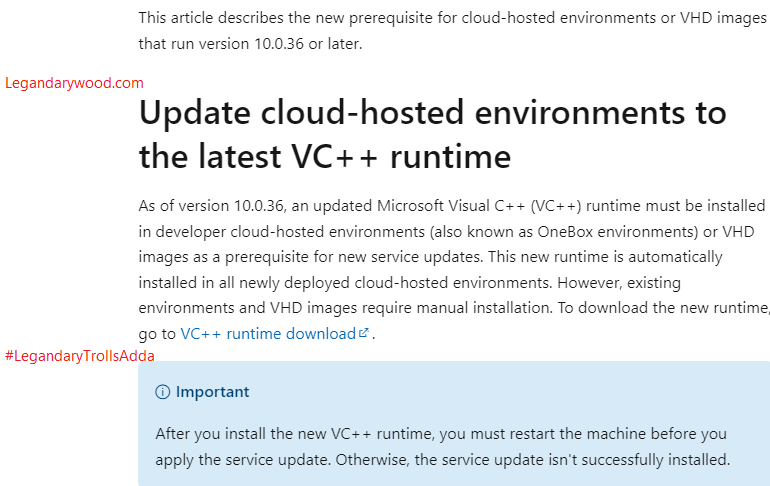
Can’t apply service Update 10.0.36 on or after this version
Solution:
If this is a new change or something is else and see the below,
https://learn.microsoft.com/en-us/dynamics365/fin-ops-core/dev-itpro/get-started/whats-new-platform-updates-vcruntime
Can try upgrade to the latest version of the Visual C++ redistributable package. This package can be downloaded from the official Microsoft Website.
Reference: https://youtube.com/shorts/0JlieQtzp2c