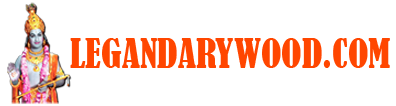Stopped (unrecoverable) cannot select a record in SysWorkflowTable?
Stopped (unrecoverable) cannot select a record in SysWorkflowTable:
I.e., user gets the following error in the free text invoice workflow:
Please follow the below instructions,
https://learn.microsoft.com/en-us/dynamics365/finance/general-ledger/general-journal-processing
- If possible, please activate the feature flag Resetting the workflow status for Journals. This allows the unrecoverable workflow to be reset by the above documentation.
- The feature “Reset the Inventory Journal workflow which status is Unrecoverable” under Reset tab. If the workflow is in unrecoverable status, and as per MS doc there is recover button on workflow history form since 10.0.36. You can try to reset workflow status with that button.
Also Read: Legandarywood DMF Import/Export Issues especially on Excel Import – Legandarywood
Older Version:
Run the below script in UAT and it help to update the workflow status of FTI into “Not Submitted”. After that, the Delete button is turn available for them. Then customer is able to click on Delete button to delete their unwanted FTI by themselves.
Like this you can try for your requirement do it in Sandbox environment.
First Script to be run. Get problem FTI
Select WorkFlowApprovalState, Recid, * from CustInvoiceTable
Where DataAreaID = ‘001’
And InvoiceID=”
And workflowApprovalState not in
{
0//this is not submitted
,7 // this is workflowcompleted
}
Run the following scripts to update the invoice into Not submitted workflow
-Second script to be run
Update custinvoicetable
Set workflowapprovalstate=0
Where Recid in (recid_1, recid_2..)//this RECID is the results of the 1st Script, and it is the recid of unwanted FTI
After that In Custinvoicetable the workflowapprovalstatus field was still “pending cancellation”
Finally, you have to run the below script,
Update CustInvoiceTable set workflowapprovalstatus=’1’ where recid = <Give the Record ID)
Read: Legandarywood Tollywood Queen of the year in 2022 – Legandarywood